Lightspeed Restaurant
The Kitchen Display System from Lightspeed.
Simplified workflows to help serve your guests on time, every time.
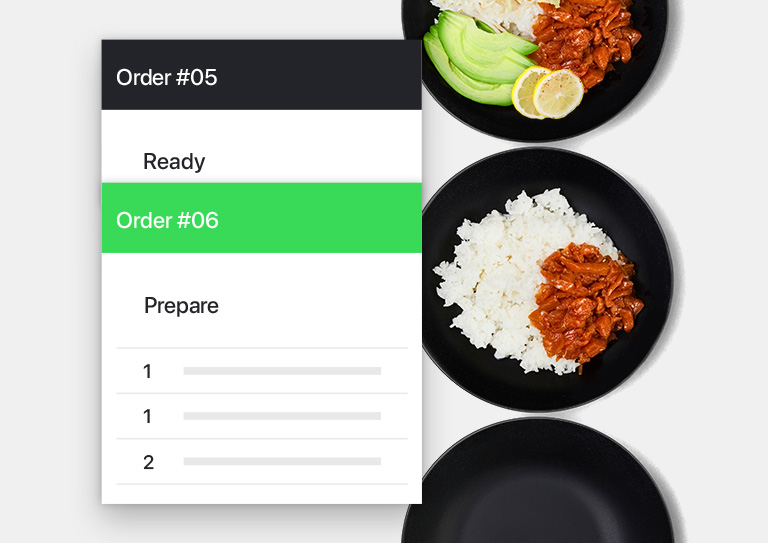
Save on time without sacrificing function.
Create the most efficient workflows possible and start running your kitchen with increasing ease.
- Display individual orders or group orders together—it's your call
- Easily direct different items to different displays at multiple stations
- Clear items quickly with a single tap
- Keep track of items needing to be prepped with quantities updated as a single number
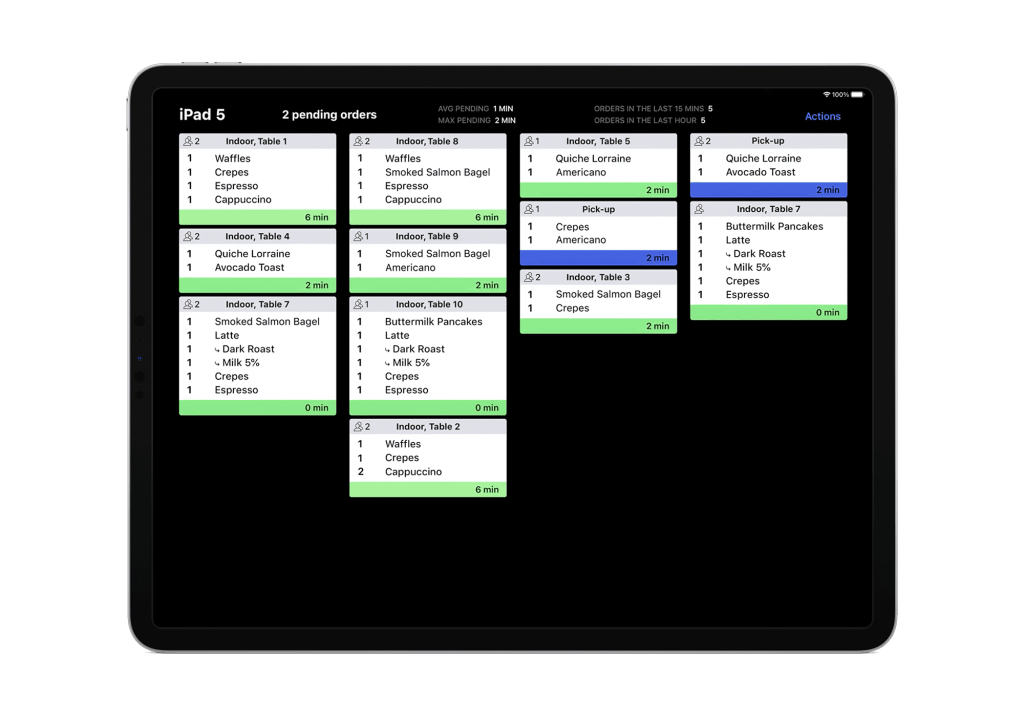

“The fact that Lightspeed is so easy for the front of house team to use is vital. When you train someone, they can start using Lightspeed within minutes. We've never had anyone complain about difficulties using Lightspeed, which is a great testament to the platform.”
- Simon Lee, Head of Food and Beverages at StaycityConsidering the switch to Lightspeed?
Switching to Lightspeed is easy. From data migration to hardware and payments setup, our industry experts support you each step of the way.
- 24/7 support
- Expert onboarding team
- Dedicated Account Manager to answer every question

See what Lightspeed can do for your business
Connect with us to discover more.