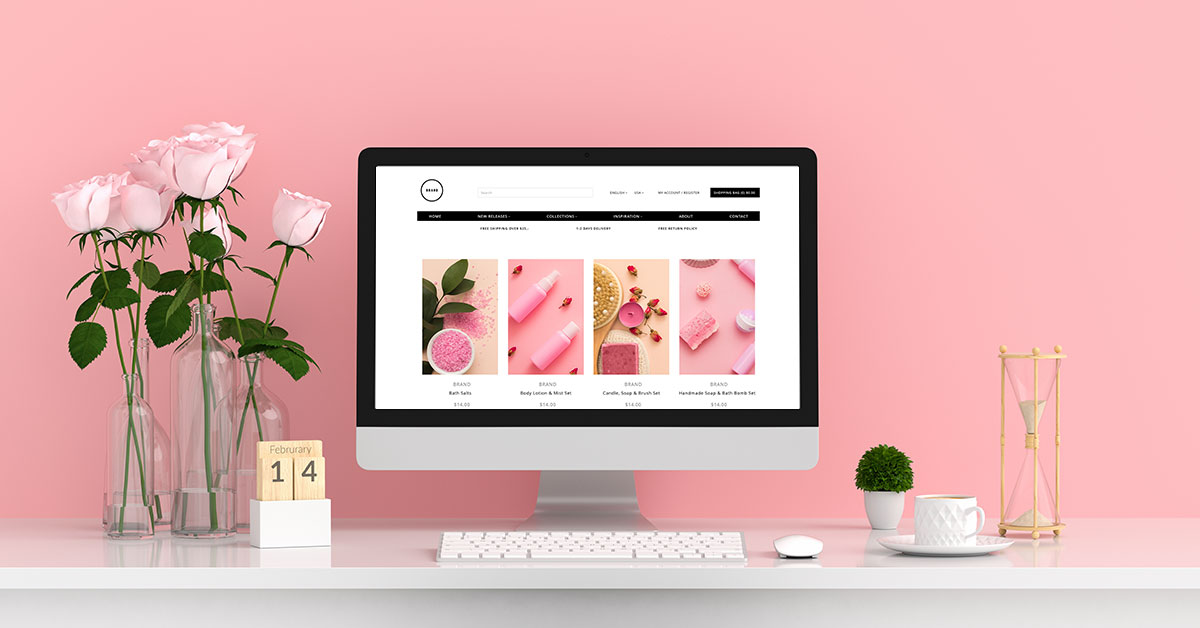Starting a new business? Shifting your business to online? Many (un)expected legal issues and questions may come up. Here’s 12 key issues that you should consider. Even if you’ve already started, it doesn’t hurt to check if you’ve got all your bases covered.
Bring your retail business online
Becoming an omnichannel business means you’re ready for whatever life throws at you—from extended store closures to evolving customer expectations.
1. Consider your legal structure
You have to decide whether you want to separate your e-commerce business from your existing business (if you have one already) and/or from your private assets. To correctly assess all risk and tax implications, we urge you to consult a legal and/or accounting expert.
2. Choose a name and logo for your business
Make sure to pick a name for your business that is not misleading or confusing to the average consumer. Steer clear of your competitors’ business name and logo. While considering a business name, it’s certainly wise to check whether it is still available as a domain name in your region. If it is, register or purchase it right away.
If you also wish to register your name as a trademark (also see below, no. 6), it should go beyond merely describing your products and/or services. Names that are purely descriptive are not protectable under trademark law as they do not identify or distinguish the source of the products or services.
3. Register your business
Whether you create a separate legal entity or not (see above, no. 1), your (e-commerce) business must be registered at your local trade register, just like any other business. If your business is located in Europe, this site can help you to find your local trade register.
4. Set up your website/webshop
You will need a website to promote your business. Make sure that your website contains all the legally necessary information, such as the name of your business, your legal entity (if you’ve established one, see above no. 1), your business’ address and contact information, your trade register number and your VAT-number.
It is strongly recommended to provide an easy-to-find link to your Terms and Conditions (see below, no. 5) and your Privacy Policy that applies to customers (see below, no. 7). Don’t forget to inform your website visitors about which cookies your website uses and to what purpose.
To that end, either you add a cookie policy, or you include a section on cookies in your privacy policy. Fear not, Lightspeed’s eCom product, resources and support can help and guide you through all these hoops.
If your business is located in the EU (and also in Iceland, Liechtenstein and Norway), your website also must include an easy accessible link to the EU’s Online Dispute Resolution platform. This platform is managed by the European Commission and helps to resolve disputes about online transactions – both Intereuropean and national transactions – outside of court. More information on this topic is available here.
When designing your website, make sure not to copy someone else’s design, certainly not that of a competitor. Many web design platforms, including Lightspeed, offer free or affordable design templates or themes.
When outsourcing your website to a third-party web designer, it’s important to stipulate that they hand you the keys / controls and show you how to update it, and make sure you’re indemnified should their design turn out to infringe on someone else’s IP (see below, no. 6).
You will need an e-commerce platform that can support your business, allowing you to add products, prices and information, and can integrate with a trusted online payment processing provider. Lightspeed offers a platform that has the right mix of functionality and affordability. When setting your prices for your products, keep in mind that in the EU, such prices must include all applicable costs, including VAT.
5. Draft your Terms and Conditions
Carefully drafting your terms and conditions (T&C) is key to protecting your business and limiting your risk. These T&C will govern all your transactions and will apply to each of your customers (to the extent they are informed prior to the transaction) but they are equally binding for you/your business. Don’t copy some other website’s T&C, as they most likely will not fit your business.
If your T&C are not available on your website, you have the legal obligation to provide them to your customers prior to their purchase. In the Lightspeed eCom product, this is built-in to the purchase workflow.
Your T&C must mention that consumers have the right to cancel any online transaction within 14 days, and they have a legal guarantee for a minimum of 2 years if the product you sold them breaks down. Your T&C must also explain how they must proceed to invoke these consumer rights.
6. Intellectual property (IP)
There are always two sides to IP.
On the one hand, you want to protect your own intellectual property by trademarking your name, design, logo, slogan. This gives you the exclusive right to name, design, logo or slogan in connection with the goods or services that you’re offering.
Keep in mind that registering a trademark comes at a cost, but should you envision international expansion: the European trademark provides protection in the entire EU. Please note that your text is copyrighted even without registering it, and nobody can copy it without your consent.
On the other hand, you want to ensure that you do not infringe on the intellectual property of others. So check the relevant trademarks database(s) prior to putting your name or logo out. You can even search for registered images within the EU.
If you work with any third parties who write or design your marketing materials for you, ensure that their work is checked for plagiarism, and when negotiating your service agreement with them, make sure to include an indemnity clause protecting you in case of IP infringement.
Simple rule of thumb is to assume that everything you’re using is protected, unless you created it yourself (or someone else did so for you). Seek permission from the source if you have any doubt (e.g. obtain licensing rights to all images you display on your website).
7. Privacy
When entering into online transactions, you will be collecting personal information from your customers. Don’t collect more personal information than you really need to fulfil the transaction, and make sure to keep said information secure.
Privacy is all about transparency. Your customers expect to find a clear privacy policy on your website, just like any website visitor expects a cookie policy. Lightspeed offers its customers free resources that help them navigate these privacy waters.
If your business is located in the EU, or if it serves customers located in the EU, don’t forget about the General Data Protection Regulation (GDPR). Read up on GDPR basics and the privacy rights it grants to data subjects (data subjects can be anyone from website visitors and customers, to any natural persons that represent your vendors or partners).
Make sure you know how to comply and how to respond to privacy requests. Make sure your service providers – to the extent they have access to your customers’ personal information – fully comply with GDPR as well, in their capacity as data processors. Remember that privacy is not just a matter of compliance, but also a matter of reputation!
8. Shipping
Needless to say, it is important you choose the right courier for your business. You obviously need an affordable and reliable delivery service, but you may also want to consider speed, quality of service, tracking options, and integrations capability with your ePOS system (see above, no. 4).
Certain shipping solutions are better for certain countries, and it can be smart to use more than one service, just in case you want to offer your customers different shipping options (e.g. slow but free, quick at a fee). Some providers offer ‘drop shipping’ services, which allows you to outsource the entire stock, warehousing and delivery aspect of your business – at a fee of course.
If you can get your shipping providers to promise you certain service/speed levels, make sure there’s a clear way to measure whether they hit those targets or not, as well as a recourse in case they don’t.
9. Online Marketing
When advertising online, don’t put out any deceiving or misleading messages. When launching a promo or marketing campaign, clearly communicate your rules of engagement. It comes down to this: don’t surprise your customers. Make sure they understand if and when they are entering into a contract with you, and what they’re committing to exactly.
You shouldn’t inadvertently add certain products or services to their shopping basket. Never pre-check any add-ons and options–leave them open for your customers to tick the checkbox if they choose so.
When creating marketing material, only use existing designs, texts or images if you have obtained the necessary licences for such content (see above, no. 6). Certain content might be free to reuse for commercial purposes; other content may be available at a licence fee. Paying for such a licence doesn’t necessarily grant you exclusivity to the content, so do read the fine print of your licence agreement.
Also, privacy (see above, no. 7). Don’t use your customers’ personal information for any other purpose then the purposes it was collected for. Options to e.g. subscribe to your newsletter cannot be pre-checked. Make sure you are able to respect your recipients’ wishes NOT to receive any more emails from you/your business.
10. Know your industry
Be aware that specific legislation may apply to your specific industry or for certain products. Make sure to consider safety and hygiene regulations and other regulatory restrictions or obligations. For selling or advertising pets online, for example, you probably need a licence and are subject to certain animal protection laws. Certain products like paint or chemicals have specific shipping requirements.
11. Insurance
Consider the relevant insurance policies, such as commercial liability, professional indemnity, employers’ insurance (if you employ others), and any insurance relevant to your specific industry. Since you’re starting or conducting your business online, a cybersecurity insurance is highly recommendable.
12. Hiring staff
Make sure you have a solid employment agreement for each employee to sign. Contact your payroll provider to help you determine the salary package and relevant benefits. Clearly communicate any additional rules and policies that you expect your employees to abide by. Inform yourself on any important obligations that labour law puts on employers.
Disclaimer – The information in this publication is of a general nature and is not intended to address the circumstances of any particular individual or entity. Although we endeavour to provide accurate and relevant information, we do not guarantee that the information in this blog post is accurate at the date it is received or that it will continue to be accurate in the future. Nothing in this blog post is intended to be relief on as advice, whether legal, financial, tax or otherwise, and this blog post is not a substitute for consulting your own professional advisors.

News you care about. Tips you can use.
Everything your business needs to grow, delivered straight to your inbox.