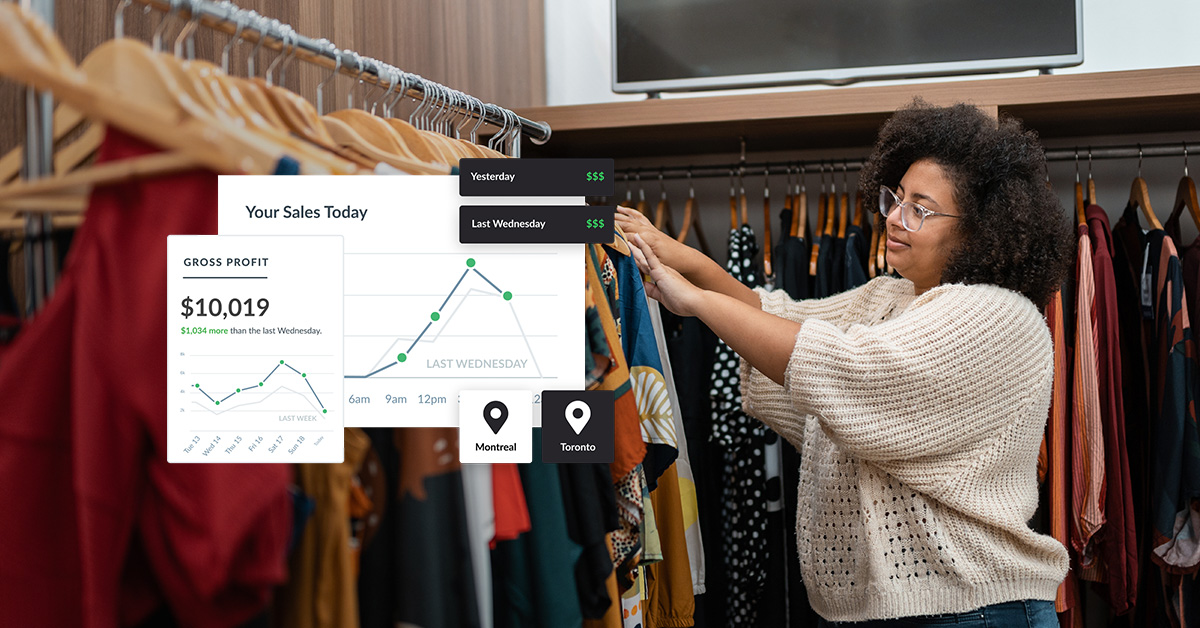
Reporting and analytics are essential to any retailer because they tell you exactly what’s going on in your business. Analysing your data correctly enables you to make well-informed decisions around things like stock ordering, promotions, and staffing.
However, having too much data (or worse — looking at the wrong info) can lead to mishaps, stress, and a lot of business headaches. That’s why it’s important to run the right reports for your retail stores.
Need help doing that? We’ve put together a list of the top retail reports to monitor in your business. So the next time you log into your inventory management software, you can keep an eye out for the following items we’ll cover in this article. Let’s get started.
Manage inventory, customers, and employees, ring up sales, and run everything behind the scenes with Lightspeed ePOS for Retail: the complete eCommerce platform designed for the modern retailer.Scale your retail business. At Lightspeed
Why are inventory and sales reports important?
Running reports when you’re trying to run your own business can seem tedious. But, once you get the hang of regularly running and automating your reports, knowing exactly what to look for once you do, the benefits of reporting will quickly make themselves apparent.
Here are a few reasons explaining why your business will reap the benefits of reporting, if you’re still a bit unsure:
Manage your inventory better
We’re probably not blowing your mind with this one, but suffice to say, running inventory reports will help you manage your inventory easier than you currently are.
Regular reporting can help improve transparency so you can ensure that stock levels are accurate, preventing overstocking or stockouts. They also help in improving your ordering processes with regard to ensuring you have plenty of popular stock while you reduce the order of slow-moving items. Inventory reports can even help identify discrepancies that may indicate theft, damage, or administrative errors.
Understand what’s selling and what’s not
We’re sure you’ve noticed when an item or service you’re selling is performing better than expected. But, why leave it up to chance that you recognise which items are selling well? Sales reports provide insights into what’s performing well and what isn’t, and from that, you can also identify trends and seasonal variations. Once you know what’s selling well, you can make sure you’re ordering more of the right stuff, and similar items you think your customers might be interested in to meet demand better.
Improve customer satisfaction
Don’t leave your customers in the lurch. Succeeding as a retail business lies in your ability to proactively meet demand, rather than reacting to it. Of course, we imagine you’re not clairvoyant, but with sales reports and forecasts, you don’t have to be. Simply work out what’s sold well each year at particular times in the year, and order stock to meet demand before your customers even walk through the door.
Sales reports can also be used to personalise marketing efforts and deliver loyalty programmes. The more you know about what your customers like, the better you can reward them for repeated custom.
Inventory reports
Keeping your product assortments fresh and relevant is a must if you want to stay in business, so track your inventory like a hawk. You can do that with the following reports:
1. Inventory on hand
You always want to know how much merchandise you have in your stores, so if there’s a report that you should run regularly, it should be this one.
Your “inventory on hand” report should show how many product units you have in each store as well as the current stock value. That information tells you how much capital you have in your inventory, which in turn can help you in your financial plans and forecasts.
For example, knowing how much capital you have tied up in stock (i.e., current stock value), is quite handy when you’re budgeting for next season.
2. Low stock
Out of stocks are a no-no in retail. Not only do they lead to lost sales, but out-of-stocks also result in reduced customer satisfaction and can send people straight to your competitors.
Prevent that by regularly generating stock reports that display items that are running low. For best results, set a re-order point for your products and make sure that you’re notified when your stock levels reach a certain point so you can replenish as necessary.
Looking at low stock reports on a regular basis can also enable you to spot patterns around which products are constantly running low. If a particular is always showing on this report, for instance, that could indicate the need to increase your order quantities.
3. Product performance report
How fast are items selling? Which products are making the most money? Such questions can be answered by your product performance report.
Ideally, this report should tell you how much merchandise you’ve sold over a given time period as well as a summary of items sold per month or per week. Use the product performance report to determine which items are worth investing in and which ones shouldn’t be re-ordered.
A good product performance report should tell you the date when you first sold an item as well as the date of the last sale for that product. If there’s a big gap between the first and last sale date, then that may indicate that an item isn’t selling as fast as it should.
Christmas Elves, a store that sells holiday goods and decor, uses product performance reports extensively in their business. According to Jason McIntyre, owner of Christmas Elves, he’s always looking at how fast items are selling per week and uses that to make stock ordering decisions.
By looking at when sales spike and which products are selling the most, Jason and his team can get a clearer idea of how many units to order. Jason says he also tracks sales velocity reports for specific products and their overall categories, and this gives him an idea of which related products to sell in his store.
Retail sales reports
Sales are critical to retail success, which is why you always need a clear idea of how much money is coming into your business. Here are some of the retail sales reports that can provide the best insights:
4. Sales summary
This report gives you an overview of your sales for a given time period. Your sales report should also show your cost of goods sold, gross profit, margins, and tax, so you can have a better idea of how much money is actually going back to your business.
The sales summary report provides a more macro view of your retail sales. How much did you make last month or the previous month? What about your year-to-date sales compared to last year? These numbers offer some general insights around the health of your business, and they can inform your medium to long-term decisions.
5. Sales report per product and product type
Having an overview of sales is great, but to get even more meaningful insights, you also need to be granular with your analytics. This is where sales per product reports come in.
This type of report makes it easy to identify your best (and worst) selling products, so you can determine the right course of action. If a particular product is selling well, for example, you could consider ordering more of it. On the flip side, if a product isn’t performing, then you’d want to know sooner rather than later so you can run promotions before the season ends.
Sales per product type, on the other hand, helps you get a handle on your revenue from a category level. This is a great report to run if you want to identify broader trends or insights.
Let’s say you’re a footwear retailer and you notice that a particular brand or style of shoes is quickly gaining in popularity. Or, perhaps you’ve noticed that certain shoe sizes sell more quickly. You can use those insights to influence your stock ordering and marketing decisions for the rest of the season.
Bells Shoes, a UK-based retailer of branded footwear is doing exactly that. Detailed reports have been a big win for them. According to the Bells Shoes team:
One simple, but effective, feature is the ability to view sales and stock grouped by variation as at SKU level. For a shoe retailer, this allows us to view sales by style, as well as sales by size/colour – something we’ve never had before.
6. Sales report per customer or customer group
It’s a good idea to generate “sales per customer” or “sales per customer group” reports. This will allow you to identify your VIP customers as well as those who aren’t fully engaging with your brand, so you can tailor your marketing and communications accordingly.
If you know who your top customers are, you could create special VIP events or programs to drive loyalty. On the other hand, if you’re looking to engage inactive customers, this report will help you identify them easily.
7. Sell-through report
Sell-through is a retail metric that tells you how fast an item is selling. It’s expressed as a percentage of units sold versus the number of units available to be sold.
Some reporting platforms may have the sell-through metric as a separate report, though other solutions can have this under the Product Performance.
Retail reporting best practices
The process for generating these reports will depend on your POS or retail management system, but here are a few general tips and information to keep in mind:
- Keep your POS system and inventory management in sync – Don’t keep your data “all over the place.” See to it that your point of sale and inventory management systems are synced. The best approach is to choose a system that has POS and inventory management features available on one platform, so all your data lives in one system. If that’s not possible, then you should ensure that your POS and inventory solutions are tightly integrated. You need data to flow seamlessly from one system to the next so you can easily generate accurate and up-to-date reports.
- Arm yourself with a flexible retail analytics solution – Make sure your retail analytics solution lets you slice and dice your reports to fit your needs. If you really want to get the most out of your retail analytics, you need a system that enables you to filter and view information in different ways. Rather than just giving general sales reports, your analytics platform should also have the option to filter the data — i.e., by product type, customer group, category, etc. Doing so will help you segment your data in ways that make the most sense for your business.
- Make sure it runs in the cloud – A cloud-based system lets you track your business from anywhere (as long as you have an Internet connection). This is especially handy if you’re running multiple stores or are constantly on-the-go because you’ll be able to check in on your stores — and make data-backed decisions — even when you’re not there physically. Picture yourself travelling to an industry trade show or expo and trying to decide which products to buy for your store. Rather than going in blind, you can just log in to your POS or inventory platform to see the products your customers can’t get enough of.

News you care about. Tips you can use.
Everything your business needs to grow, delivered straight to your inbox.


