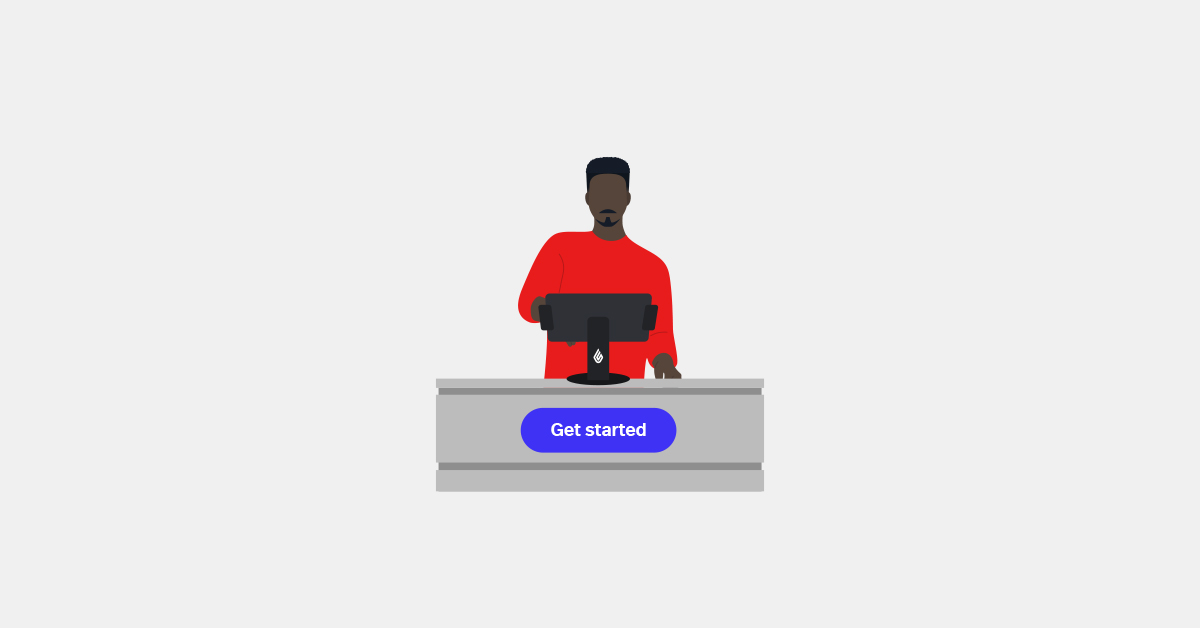Success in business is rarely the result of a single action, but rather the result of many small actions performed consistently. There are a number of tasks that need to be performed in your retail store every day to keep it humming and on track—so you can enjoy a stronger and more profitable business.
The easiest way to make sure these get done regularly and on time is with a retail store daily checklist. Let’s dive into what these are and what they should include.
- What is a retail store daily checklist?
- Who’s responsible for the retail store daily checklist?
- Why do retailers need a retail store daily checklist?
- What should you include in a retail store opening checklist?
Retailers need to look to the future, stay ahead of trends and adopt the digital strategies that have kept industry leaders selling through unprecedented challenges. Read our guide to learn how to help your business thrive in the new era of commerce.Run a thriving retail business in 2024 and beyond
What is a retail store daily checklist?
A retail store daily checklist is a list of essential tasks that need to be performed every day before opening the store and before leaving for the day. It’s designed to ensure that tasks are performed consistently to maintain store cleanliness, and boost efficiency and customer satisfaction.
A retail store opening checklist typically includes opening procedures like turning on the point of sale system, prepping cash registers for the day, making sure the shop floor is clean and presentable and verifying that signage and promotional materials are correctly displayed. Throughout the day, your store checklist may cover tasks like taking physical inventory or cycle counting, reorganizing inventory on racks, shelves and displays, and keeping the shop floor clean and tidy.
A retail store closing checklist guides staff through closing procedures like counting cash and closing the cash registers, securing the premises and preparing the store for the next day. In this article, we deep dive into the retail store opening checklist and provide a sample you can make your own. Check out this article for a retail store closing checklist.
By systematically following these everyday retail store daily checklists, retailers can enhance operational efficiency, ensure a high standard of customer service, and create a well-organized and welcoming shopping environment that contributes to the overall success of the store.
Who’s responsible for the retail store daily checklist?

So, who’s responsible for actually doing the tasks on a retail store daily operations checklist? Well the TL;DR is that it depends on the task. While many of the items on both an opening and closing store checklist will be completed by store managers—especially tasks like counting cash and preparing cash deposits, reconciling sales in the point of sale system, running sales reports, setting the alarm system, etc.—a lot of them can be completed by sales associates and cashiers. Completing the retail store daily checklist is the responsibility of the entire staff.
Why do retailers need a retail store daily checklist?

A retail store daily checklist can transform your business by ensuring that tasks are performed consistently, regardless of who’s working. By standardizing daily tasks, your team knows exactly what’s expected of them and when, helping to ensure a uniform customer experience that helps maintain your brand’s integrity.
But that’s just one benefit, and a retail daily checklist can upgrade your operations across the board, from sales performance to safety and security:
Efficiency and productivity:
- Streamlines daily operations by providing a clear outline of tasks.
- Helps employees prioritize their work, leading to increased productivity.
Onboarding and accountability:
- Helps new employees learn the ropes, understand what’s expected of them and become productive more quickly.
- Increases accountability and makes it easier for managers to identify and address performance issues.
Sales performance:
- Optimizes store layout and product placement for better sales performance.
- Enhances the shopping experience by ensuring the store is well-maintained and well-stocked, leading to higher customer satisfaction and loyalty.
Safety and security:
- Ensures that safety protocols are consistently followed, lowering the risk of theft or robbery.
- Reduces the risk of accidents and penalties for non-compliance.
As you can see, implementing a retail store operations checklist paves the way for a seamless, efficient and customer-centric store environment that drives success.
What should you include in a retail store opening checklist?

Your retail store opening checklist should be tailored to your specific store, operations and procedures. But here’s a sample retail daily task list that you can use as a template.
Sample retail opening checklist
Security
Before you enter the store, do a perimeter check. Check for broken windows and other signs of a break-in. (Sadly, burglary is on the rise in Canada and the US, rising as much as 15.7% since 2019.) If you see any signs of a break-in, do not enter the store. Call the police from a safe distance.
If you do not see signs of a break-in, you should be good to enter the store and start your opening procedures. Keep your doors locked until you’re open for business.
Housekeeping
Make sure your store is nice and presentable before customers start coming in.
- Make sure windows are clean and streak-free.
- Make sure fitting rooms and common areas are neat and tidy.
- Check for potential safety hazards (tripping hazards, spills on the floor, stuff hanging from the ceiling, etc.) and make sure they’re gone before you open.
- Ensure restrooms are clean and stocked with necessary supplies.
- Do a quick sweep of the shop floor to clear dirt and dust.
- Don’t forget your storefront/entrance—give it a quick sweep and clear any ice or snow away in winter.
Electronics
Turn on lights, electronics and other appliances, such as:
- lights and electronic displays
- point of sale (POS) system
- HVAC system
- TV and sound system
- computers, tablets and other gadgets
You can wait until right before you open for some of these—but you’ll probably at least want some lights on while you’re going through your checklist. (And maybe some music.)
You’ll also want to turn on and verify your point of sale is ready to go long before you unlock the doors.
POS/Cash registers
Now it’s time to prepare your cash registers for the day so your team can sell without interruption.
- Launch your POS software.
- Do a quick POS security check (check for signs of tampering).*
- Make sure the previous day was properly closed out.
- Run your inventory and sales reports.
- Prep your cash float for each cash drawer.
- Enter your daily cash float in your POS.
- Restock receipt paper and check barcode scanners.
*POS fraud is an unfortunate reality in retail, whether you’re a mom and pop store or a million-dollar franchise. An iPad POS system such as Lightspeed’s can help you leverage Apple’s market-leading privacy and security features to protect your business from POS fraud.
Merchandising
How your products look and the displays you have on the sales floor directly influence your sales, so you want to make sure they’re presented in the best way possible every day before you open.
Shelves, displays and racks
- Make sure shelves and product displays are clean and organized.
- Give shelves a quick dust if necessary, and remove anything that shouldn’t be there (e.g. customers’ discarded coffee cups).
- Make sure your window displays look right—because you never know (seriously, you never know).
- Put any products that have been discarded willy-nilly back in their proper place, regroup apparel by size if they’ve gotten all mixed up.
- Make sure your point of purchase displays are fully-stocked and looking good.
Inventory
- Verify stock levels for popular products.
- Restock shelves and displays as needed (especially displays which can look “off” when products are missing).
Signage and tags
- Ensure that all signage is correct, in good condition and in its proper place.
- Make sure your refund policy is posted and visible.
- Verify that product tags are in order—prices are clearly marked, sale items are labeled, etc.
Staff
Great, your staff is starting to trickle in! It’s time to round up your team for a quick pre-shift meeting.
- Communicate sales targets and goals. Give tips on suggestive selling techniques.
- Ensure everyone is up-to-date on your current sales and promotions.
- Review shift duties—who’s in charge of what, who is stationed where, etc.
- Discuss anything that went wrong the previous day and how it could be handled differently.
- Celebrate what’s going well and where your team is excelling. Giving praise where it’s due is a great way to motivate your people.
- Review store policies if necessary. For example, “just a quick reminder that we need to be wearing all-back no-slip shoes as per our company dress policy, Brenda.”
Put this retail store daily checklist to good use
Retail success depends on strong habits performed consistently by managers, sales associates and cashiers. In today’s increasingly complex and omnichannel retail industry, finding ways to simplify and streamline your retail operations is more important than ever.
That’s why Lightspeed’s retail point of sale technology is designed to empower retailers to automate time-consuming tasks like purchasing, managing inventory and even running your marketing campaigns.
“I would highly recommend Lightspeed. Beyond simplifying the business owner’s life, Lightspeed empowers staff and is a great piece of technology to keep all staff working as a team.” — Christina Bergstrom, Owner and Designer, Bergstrom Originals
We help today’s retailers connect their online and offline stores so you can save time and focus on providing the kind of service that keeps your customers coming back.
Want to see Lightspeed Retail in action? Watch a demo here.

News you care about. Tips you can use.
Everything your business needs to grow, delivered straight to your inbox.