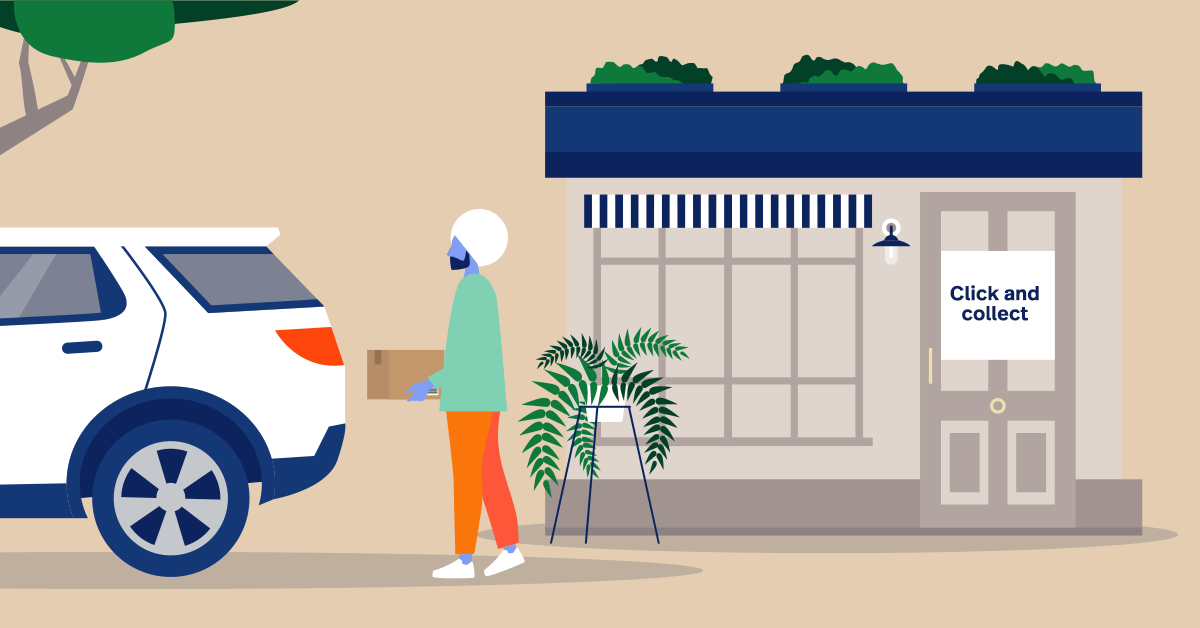
Click and Collect is concept that’s been a long time coming in the retail world. As long as brick-and-mortar businesses have been embracing eCommerce, they’ve been looking for ways to encourage online shoppers to visit their store as well—and customers have responded positively to their efforts. According to eMarketer, the number of UK click and collect users is set to reach 33.6 million by 2023—and that was before the coronavirus pandemic!
With the lingering impact of social distancing measures likely to change the way consumers shop forever, click and collect is likely to stick around. Ensuring you have an efficient click and collect workflow is going to be a crucial part of reopening your store and supporting new ways of safely transacting with customers
In this post, we’re going to clear up exactly what click and collect is and outline the steps you can take to start servicing customers with it. Let’s dive in!
Reinvent your business for short and long-term success
Retail owners and operators face a whole new set of challenges. Download our free playbook and learn how to diversify sales and build a more resilient business post-pandemic.
What is click and collect?
Click and collect refers to making a purchase remotely (through eCommerce, typically, though in rare cases purchases may be made over the phone) and then picking the purchase up at the shop without physically entering it.
Click and collect has seen an increase in popularity over the last few months as merchants have grappled with social distancing measures. It represents a safe way to skip the shipping costs for eCommerce without heading to a potentially packed store, and it gaves customers a way to keep visiting their favourite local retailers even when in-store shopping was shut down.
The combination of convenience means that buying online and picking up in-store isn’t likely to fade away when social distancing measures end. Customers appreciate the ability to shop with you wherever they are without needing to wait for (or pay for!) shipping; click and collect is an ideal mix between convenience and speed that slots nicely into the busy schedules of your customers.
How to get started with click and collect
Far from being just a quick fad as a result of the pandemic, the specific mechanics of click and collect are likely here to stay for the long run. If you haven’t already implemented it into your store, here’s how.
- Prepare your ePOS system
- Prepare your employees
- Personalise the pickup experience
1. Prepare your ePOS system for click and collect
To facilitate click and collect, you need:
- A brick-and-mortar location;
- An eCommerce store; and
- A system to alert customers that their order is ready for pickup.
This will be easier if the tools you use all work together.
Let’s take a merchant using Lightspeed, for example. Merchants use the same backend to manage both their brick and mortar and online store. Using both Lightspeed Retail and Lightspeed eCom, managing online orders is fast and frictionless.
If our merchant wasn’t already using eCom, this would be the point where they set up their online inventory (made simpler by using an integrated system) and design their website theme.
To get started with click and collect, our hypothetical Lightspeed merchant would head into their eCom backend and set up a new shipping method. After adding an in-store pickup shipping option, naming it click and collect and setting the shipping rate to be $0, they’d head to the payment providers selection. There, they’d enable pay at pickup, and, potentially, disable the option to pay cash with this method.
With that enabled, they’d need a way to communicate with their customers for pickup times. Our hypothetical merchant decides to use Ikeono for this purpose, as Ikeono integrates with Lightspeed eCom. When a click and collect order comes in, the merchant uses Ikeono to text the customer a pickup time.
Use the right tools
How you implement this workflow in your shop will depend on the tools you have on hand, but the underlying concepts should be the same. You should have easy access to your eCommerce orders so that you can get click and collect orders ready fast, and you’ll need a way to alert customers that it’s their turn to come pick up their order.
Keep in mind that one of click and collect’s advantages is convenience—try to keep your pickup windows consistent. This means committing to a maximum timeframe for all pickup orders—say, one business day—and clearly communicating with a customer if their order is going to take longer than that.
2. Prepare your employees for click and collect
Once you have your ePOS system prepared for click and collect, you need to prepare your employees to follow through.
Let’s go back to our hypothetical Lightspeed merchant for an example of a potential workflow.
A click and collect order comes in. The merchant—or an employee—gathers the items in the order and, if needed, packages them; our merchant has decided to package click and collect orders with breakable items in boxes instead of just bags.
Using Ikeono, an employee texts a click and collect customer that their order is ready, around 3 hours after the order was placed. This text includes specific instructions on where to park while waiting for their order. The customer heads to the store and, from their car, texts the store that they’ve arrived and are ready to pick up their order.
This customer decided to pay at pickup, so the employee on the register texts them a payment link through Ikeono. The customer pays, then an employee brings their order out to them. The customer drives away; the process only took a few minutes.
Our merchant got this workflow running smoothly by:
- Training all employees on the new click and collet procedures (employees that ring up sales were trained on how to monitor and close orders, and all employees knew who should be responsible for taking orders out to the curb in any given shift)
- Providing packaging materials so employees could pack up orders
- Giving employees a way to communicate with customers (in this case, Ikeono)
- Giving customers a contactless way to pay at pickup
3. Personalize the contactless click and collect experience
Customers that don’t come into your store are still customers—so how are you going to wow them with excellent customer service?
You could include written thank-you notes with their names for every order. Writing the notes will only take your employees a few seconds, and they’ll make orders feel more personal, even though your customer never entered the store.
You could also consider adding an extra step to your workflow: soliciting feedback. Using the system you’ve put into place to communicate with customers, ask for their opinion on your click and collect system. To make them feel like they’re having a conversation with you instead of a computer, consider ditching the surveys for, or supplementing them with, a simple question and replying with honest, personalised answers. This could go a long way to making customers feel like they still have a direct connection with your business.
Depending on your particular industry, you could include discounts for their next purchase or a catalog of related items—discounts will be easier to manage. If you want to encourage click and collect customers to come into your store, the discount could be for 15% off their next in-store purchase.
Omnichannel evolution with click and collect
Omnichannel means more than just letting your customers shop with you online or off—it means a fully integrated customer journey that gives them the freedom to choose how they want to interact with your business.
Perfecting click and collect gives your store another revenue flow as you cater to customers who are still adhering to social distancing in the short term, and who prefer the convenience in the long term. By setting up a smart workflow, you prepare your business to keep offering excellent service into the future.
If you’re interested in learning how Lightspeed could help you with click and collect, let’s talk.

News you care about. Tips you can use.
Everything your business needs to grow, delivered straight to your inbox.



