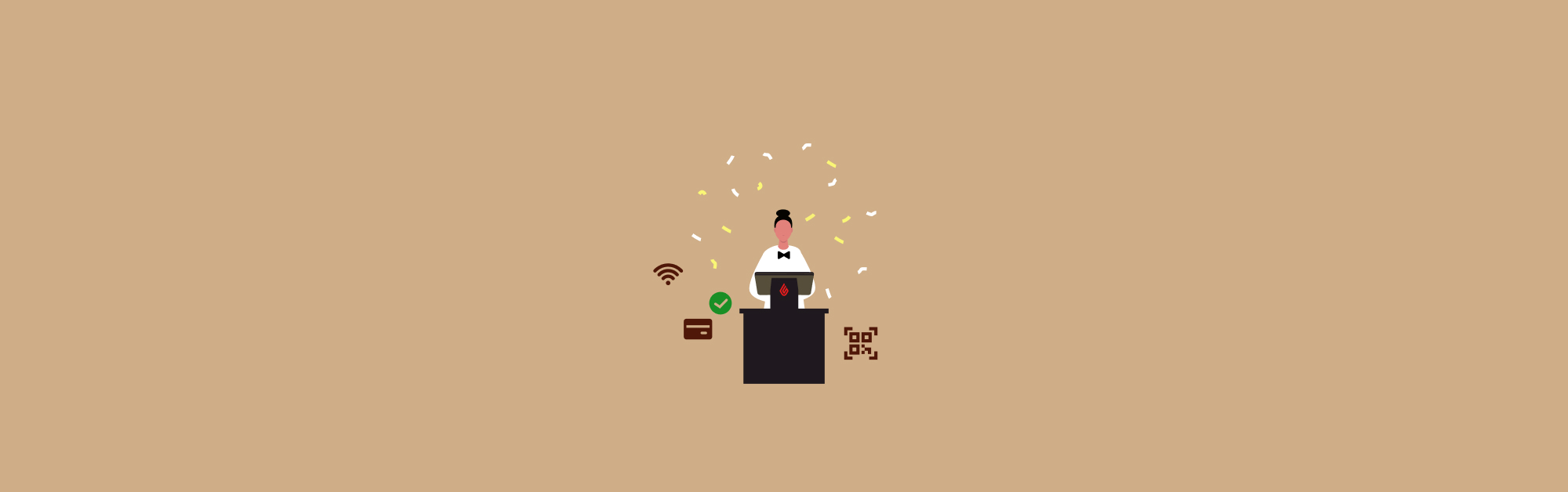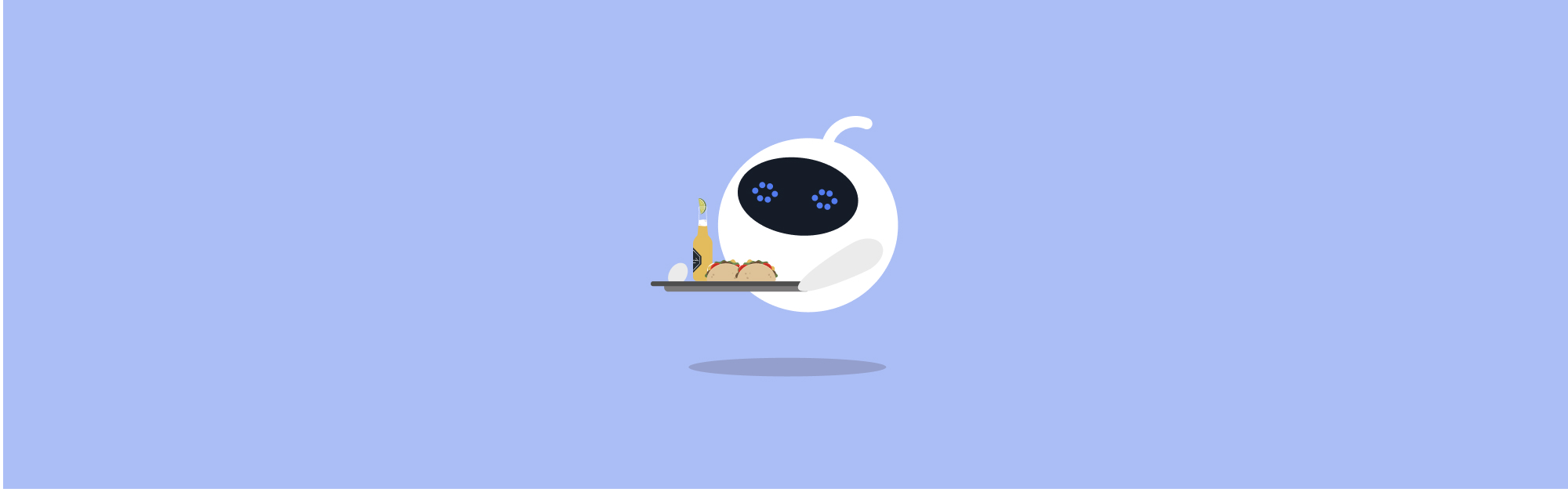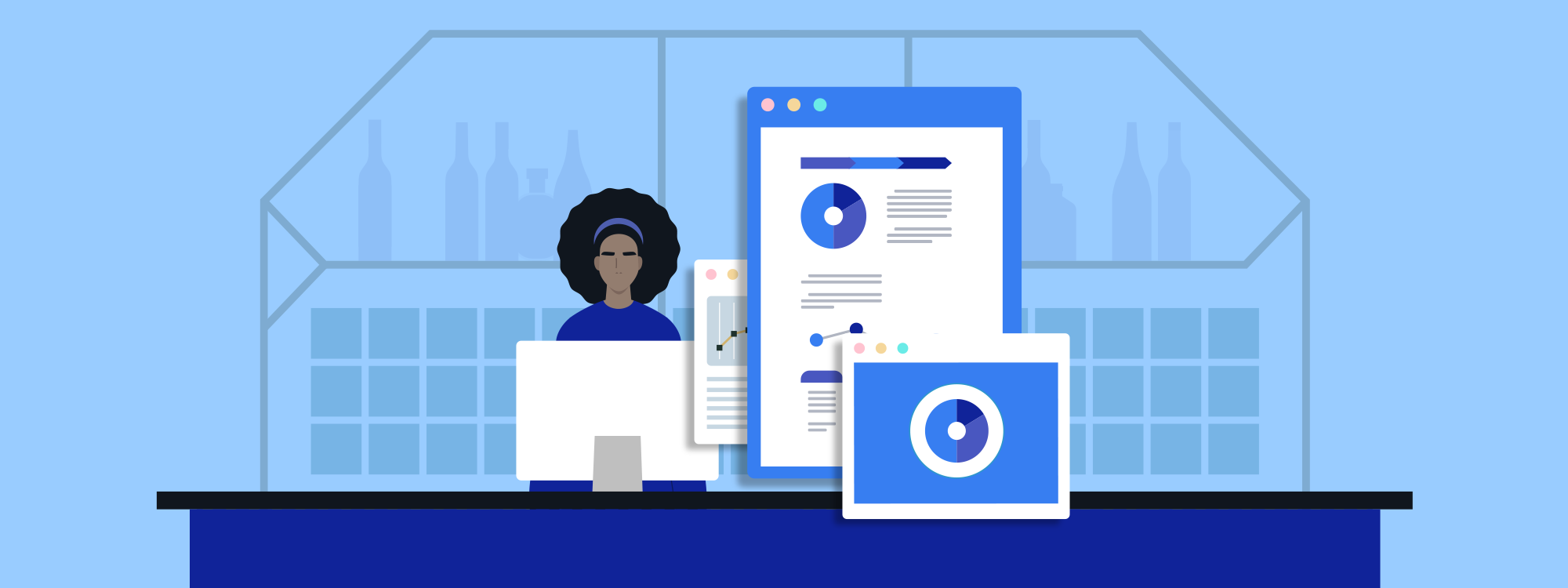
Accounting may not be your favourite pastime, but it’s an essential part of running a business.
While you don’t need to be an accountant to understand the ins-and-outs of restaurant accounting, getting clarity on the main points can save you time and money.
Let’s dive-in!
Take the fuss out of finances
Sync accurate sales data to top accounting software directly from your ePOS back office with our upgraded accounting solution.
Chart of Accounts
A restaurant, like any other business, is a fairly complex operation. Money flows in and out in different forms. Restaurant owners need a way to organise and track these different movements and allow for accurate restaurant accounting.
A chart of accounts allows business owners to do exactly that. It provides an overview of the different accounts that comprise a business’ financials – from payroll to inventory.
Two important financial statements make up a chart of accounts: a balance sheet and an income statement.
- A balance sheet – this reports a business’s assets and liabilities and basically acts as a summary of what it owes or is owed.
- An income statement (or profit and loss statement) – A snapshot of a business’s net income based on total revenue and expenses.
Each account in a chart of accounts can be placed into one of these two statements. The accounts themselves can be broken up into one or more sub-accounts, all dealing with a particular financial reality. For a restaurant, the most common accounts are:
- Revenue
- Expenses
- Liabilities
- Assets
Let’s explore these accounts.
Revenue
Your restaurant revenue is the income your restaurant makes before operating costs are deducted. It differs from profit, which is the total income after deductions.
For tracking your restaurant sales, advanced restaurant ePOS software is indispensable. With an ePOS like Lightspeed, each sale is automatically recorded in the back office and can be sent to your revenue account in your accounting software.
Lightspeed simplifies more than just accounting
Automatically reconcile card transactions straight from your restaurant ePOS with Lightspeed Payments.
Expenses
Expenses are the costs your business must pay to stay operational, they also appear on an income statement. The most common expenses for restaurants are payroll, inventory and occupancy.
Payroll
Payroll in the hospitality industry is a particularly tricky area. High staff turnover, irregular shifts, a constant flux of part time and full time staff make it a thorn in the side of many restaurant operators.
To avoid errors, and for general peace of mind, it’s best to deal with this particular expense with reliable account software. Some accounting software that provides payroll services include.
Tips
Tax paid on tips from customers depends on who receives them and how they’re distributed between staff members. If staff receive tips straight from customers, you’re required to pay tax on them but not National Insurance contributions.
In the event that your employees receive tips as part of a payment package (usually the case if a customer tips via card or cheque payments), the employer is required to pay Income Tax on it through PAYE.
Alternatively, if you distribute tips via a tronc (where tips are pooled and shared evenly), paying Income tax falls into the hands of the ‘troncmaster’ (the one responsible for a tronc).
Cost of Goods Sold (COGS)
For restaurants, the cost of goods sold is the total cost of all the ingredients used to make menu items, right down to the garnishes and condiments. It comprises food costs, but also any other items sold at a restaurant.
It is considered an expense in restaurant accounting and included as part of an income statement.
As a general rule, roughly one-third of a restaurant’s gross revenue goes towards paying for COGS.
Your COGS, along with other restaurant expenses like labour, utility bills and other overhead expenses, is subtracted from your gross revenue to determine your net profit.
Since the cost of produce fluctuates from one season to another, so will your COGS. Your COGS for the same item is likely to fluctuate from week-to-week, month-to-month and year-to-year.
That’s why it’s important to routinely monitor it and assure that the price you charge for that menu item leaves you with enough profit, or whether you need to increase its menu price to compensate for fluctuations in COGS.
How to calculate cost of goods sold.
To calculate COGS, you need the following three values for a given time period:
- Beginning inventory: This is the monetary value of the inventory you have leftover from the previous period (day, week, month or year).
- Purchased inventory: This is the monetary value of the inventory purchases you make for the upcoming time period.
- Ending inventory: Once you get to the end of your time period, you calculate the monetary value of the inventory you have leftover.
To find your COGS for a given time period, add the value of your beginning inventory and purchased inventory and subtract the value of your ending inventory from the result.
Liabilities
Liabilities refer to any money owed to third parties, whether that be through loans, mortgages, rent or deferred taxes. They should be included as part of a balance sheet in restaurant accounting.
Accounts payable
For a restaurant, perhaps the most common liability is accounts payable – which refers to any money owed by the restaurant to a creditor or supplier.
When ordering with a supplier, a restaurant should use purchase orders not only to create a record of inventory purchased from and delivered by the supplier but also as a record of how much the restaurant owes the supplier throughout a particular time period.
Assets
An asset refers to something of particular value that will benefit your business over time. In the case of a restaurant, this is usually short term assets like inventory items used for cooking the dishes that customers visit your restaurant for. Any assets are included as part of a balance sheet.
Inventory
Inventory is a restaurant’s most valuable asset. After all, it gets turned into menu items that customers buy, creating revenue for your business.
To accurately account for inventory, it’s important to have a reliable system of stock control in place.
A good restaurant ePOS system will often have built-in stock control features that help restaurateurs accurately track inventory.
One ingredient may be used in multiple dishes on your menu. A system that monitors what ingredient goes in which dishes (and how many of those dishes you sell) helps accurately calculate your costs of goods sold.
From your Lightspeed Restaurant ePOS, you can select which quantity you’d like a unit for a specific ingredient to be, as well as the menu price and cost of goods sold of that unit. When you assign ingredients to menu items, the smallest quantity you can assign is one unit.
To do this in Lightspeed Restaurant, go to Back Office > Products > Ingredients > Add Ingredients.
Here, you can name the ingredients and give them a specific SKU number which will allow your ePOS system to keep track of your inventory levels and the quantity of a particular dish or drink you’ve sold. This is stored in the reports feature.
You should report the ending balance of inventory for any time period as a current asset on your balance sheet.
Prime costs
In any business, prime costs are the direct costs of production. For a restaurant, that’s usually the cost of the food and beverages used to create menu items, as well as people tasked with cooking and serving it—expressed in COGs and labour cost respectively.
Prime cost is important for restaurant accounting purposes. They paint an accurate picture of what your business is spending relative to total sales, and indicates the financial health of your business. Tracking prime costs helps you protect your margins and stay operational.
Price your menu and turn a profit with our Food Cost Calculator
Calculate your restaurant's food costs within seconds. Click below to download
Restaurant prime costs will vary and fluctuate relative to the business type, but for a healthy restaurant it should be somewhere between 55-65% of total food and beverage sales.
Unlike fixed costs such as rents or mortgages, prime costs are both alterable and controllable. You can lower prime costs through good practices around stock control and employee scheduling.
Another reason why prime costs are important is because they help determine sales prices for menu items, helping you account for your expenses in your menu pricing strategy.
How to calculate restaurant prime costs
Your prime costs are calculated by simply adding your labour cost to your COGS for a specific reporting period.
Say your labour costs for the first quarter of the year were £42,000 while your COGS came to £38,000. Your prime cost calculation would be the following:
COGs + Labour = Prime costs.
42,000+38,000= 80,000
Prime costs = 80,000
But to truly get a meaningful picture you’ll want to calculate your prime cost as a percentage of sales. Let’s say your total sales for said time period came to £60,000. For the prime cost as a percentage of sales, do the following:
Prime cost / Total sales = Prime cost percentage of sales
80,000 / 60,000 = 1.3%
Promise cost percentage of sales = 1.3%
Use ePOS software to inform your restaurant accounting.
Reliable restaurant ePOS software is an important component of restaurant accounting. With a cloud based ePOS you can access real-time sales data, integrate with payroll software to track your labour costs, and manage inventory to control your COGs.
All this translates into a clearer picture of your restaurant’s financials. Solutions like Lightspeed ePOS integration with bridging software like Quickbooks, Sage and Xero so you can sync your financial data to the relevant account automatically, saving you time and reducing errors.
Want to know exactly how Lightspeed ePOS can help you? Let’s talk.

News you care about. Tips you can use.
Everything your business needs to grow, delivered straight to your inbox.